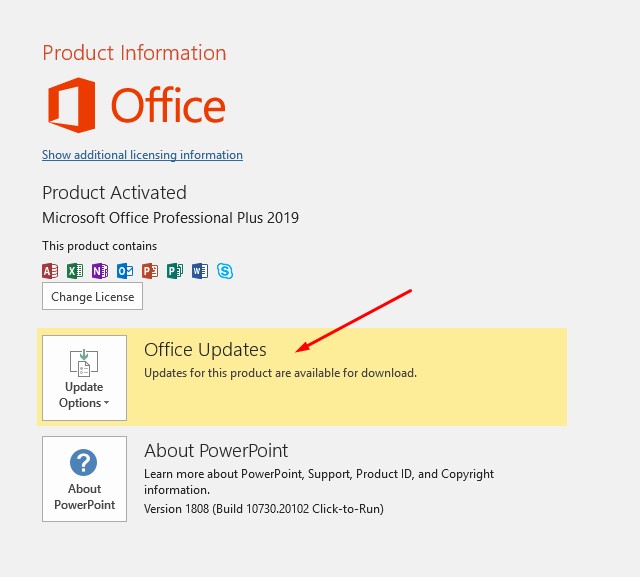Microsoft Office Professional Plus 2019 (3 PC)
Release Date:
4179
0
A digital license key for Microsoft Office Professional Plus 2019.
Includes:
1. Click here to download Office 2019 Professional Plus
2. Open the downloaded file and run Setup.exe
3. Enter your product key when prompted
4. Office 2019 is now installed and activated!
We recommend checking for updates immediately after installation and allowing them to install to ensure you have the very latest version of Office 2019. See image below:
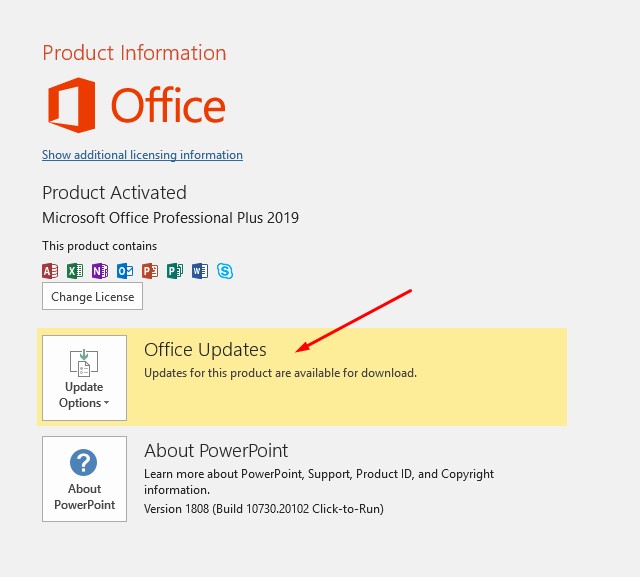
NOTE: To redeem this key you must first install Office 2019 Professional Plus, it will NOT work at setup.office.com - see below for instructions.
Includes:
- Word 2019
- Excel 2019
- PowerPoint 2019
- Outlook 2019
- Publisher 2019
- Access 2019
- Skype for Business
- OneNote
How to download, install and activate
1. Click here to download Office 2019 Professional Plus
2. Open the downloaded file and run Setup.exe
3. Enter your product key when prompted
4. Office 2019 is now installed and activated!
Check for updates
We recommend checking for updates immediately after installation and allowing them to install to ensure you have the very latest version of Office 2019. See image below: