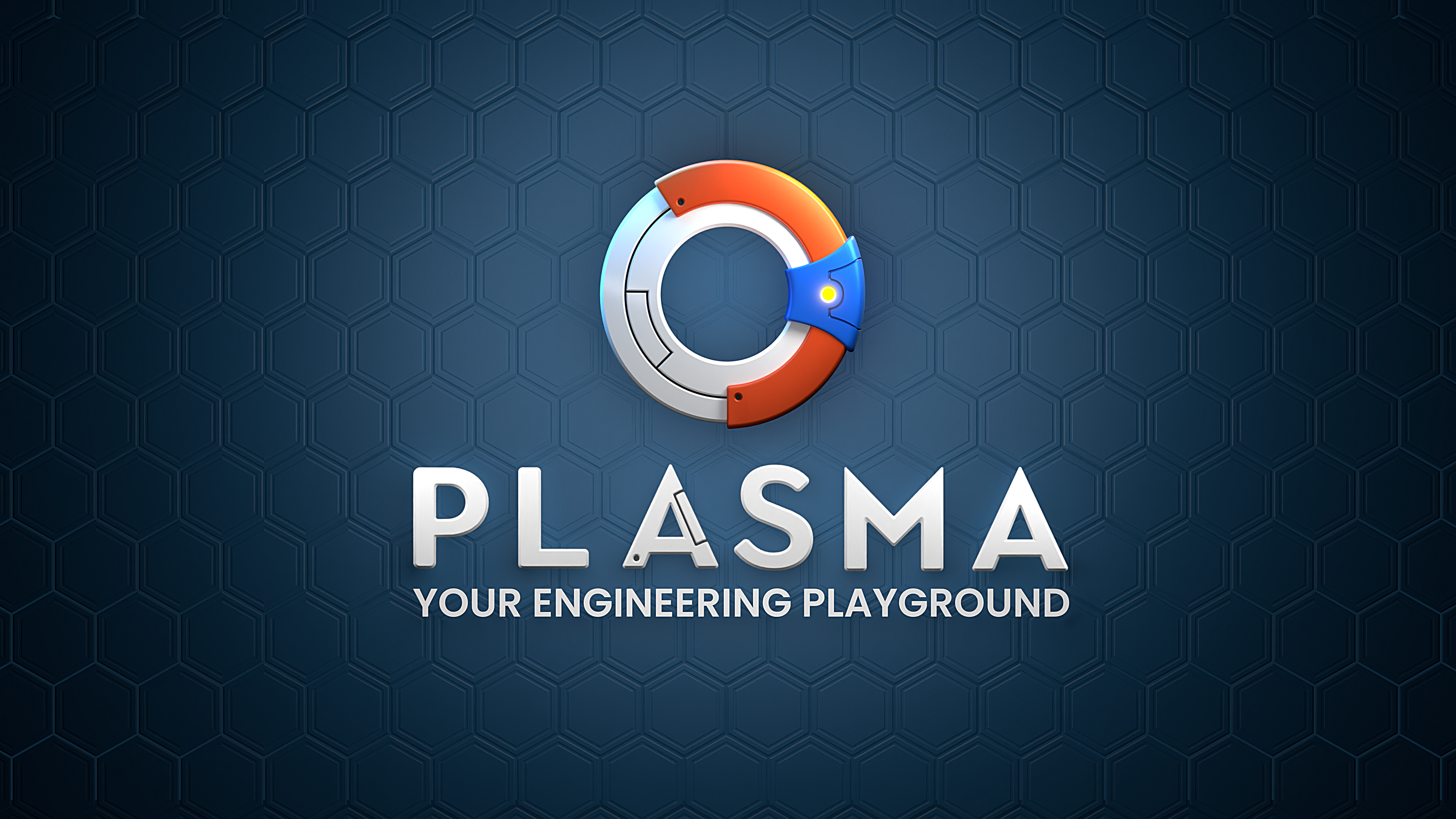More than a game to play, Plasma is an engineering sandbox for you to tinker with. It gives you the tools to create your own gadgets and program them to do various things.
The tutorial exists in the form of its own world, complete with several pre-constructed gadgets, including some obvious signs instructing you on the basic commands to navigate, interact, build, and program. True to its sandbox nature, the game allows you to play with the elements of the tutorial in any order you like, or you can ignore it completely and leave the world to create your own project right from the start. If you play through the tutorial world, some of the basic commands of the user interface are locked until you encounter the section of the world that introduces them, which makes it friendly to new users by keeping things simple rather than overwhelming them with the entirety of the mechanics all at once.

Simplified Complexity
Keeping in theme with its tagline of being a "playground," Plasma features cutesy graphics that give off the feel of creating toy versions of whatever real-life objects you wish to build. The sketch menu used for programming devices also features a simplified system of connecting logic nodes to device component nodes, allowing for easy-to-read visual programming that adds to the schoolkid aesthetic.
Although the tutorial does a good job of explaining the user interface and some of the basic programming operations of the sketch menu, it doesn't explain how every single logic node in the sketch menu functions, nor is there a list of node functions or math expressions that can be used in the game. This means that, while it's possible for someone new to programming to learn some basics and begin simple programming after playing around in the tutorial, it could quickly become frustrating when branching out from the few example projects given and attempting to create something unique.

Extensive (But Not Limitless) Possibilities
The game is designed to allow players to create whatever devices they can dream up and the simplified system of engineering does a good job of providing that ability. If you know what you're doing, it's possible to create intricate devices with many moving parts that operate in a way that physically makes sense, though there are some limitations to the workspace.
Most of the worlds are small, with terrained worlds that are set to a 125- or 170-meter radius as well as an 85-meter-radius "lab" world with hexagonal platforms. A larger lab world provides the main workspace for supersized projects with a flat, empty, 1350-meter radius surface, allowing players to accomplish some major construction.
The sketch menu has a large area that provides plenty of space in which to place nodes, but it isn't infinite either. Nodes can't overlap, which means moving, rearranging, and duplicating sections of programming can be awkward and frustrating depending on how much needs to be shifted.
When it comes to creating massive, complicated devices with hundreds of components, there can also be performance issues. The developers are still working on optimization, but if you're aspiring to build something impressive, it's a good idea to save your device often (and maybe as multiple devices) in order to avoid losing progress if something crashes the game.

Empty Playground
Although on the list of things to implement in the future, there is no multiplayer mode for now. However, it's still possible to interact with others to an extent. Any devices or worlds you create can be uploaded and shared with other players who can then download and experience them for themselves. If you have a device that you can't quite seem to get right, you can have a friend download it to their world, tinker around with it, and then upload it back to the workshop so that you can see their changes.
With little guidance beyond the few video tutorials and the explanatory text found in the devices of the tutorial world, one of the best ways for a programming newbie to learn how to use the system is by downloading devices created by other users and looking through their sketch menu to see how the devices function. This could still be intimidating for someone without programming experience, so it might be better to wait for more content that better explains things if you're feeling unsure.
Although the main focus is on building things for yourself, it can also be fun to play around with the creations of others. Not everything uploaded to the workshop is functional, but, since its release to Early Access at the end of March, users have uploaded hundreds of devices that others can try out. There are already some impressive devices, such as 3D printers, and simple game worlds with varying degrees of functionality. Early Access is expected to last for at least a year or two, so, although rather limited for the time being, there could be a lot of content by the time of full release.
Quick Reference:
Plasma is an engineering sandbox currently in early access.
Best played with some basic programming experience.
Strengths:
• Maintains decent physics amongst a plethora of building.
• Easy-to-read programming layout.
Weaknesses:
• Not much instruction on how to program.
• Lacks direction.
• A bit complicated for beginners.